I often get asked this question:
Is it possible to print the dollhouse miniature printables smaller or larger to create other scales?
The simple answer is yes, it is possible.
One method is by changing the printer settings.

[Why we want to change the sizes]
I create the printables mostly in 1/12th scale (One inch scale) and 1/6th scale.
There are many who are fans of other scales such as 1/16th, 1/24th and 1/48th.
I personally find the 1/48th scale too small to make with paper if the miniature pieces are small items like food – I struggle even with the 1/12th!
However bigger items like furnitures and appliances are quite possible to do.
Some pieces would definitely look cute in little sizes like 1/24th and 1/48th if your hands can manage it.
If you have limited space at home for miniatures like I do, the smaller scales might also work really well for you to enjoy without feeling overwhelmed by the miniature pieces.
This week I will explain the easiest way to re-size the contents of the printables using Adobe Acrobat Reader.
Click here if you’d like to download Acrobat – it’s free (you will be directed to Adobe download site).
[How to change the printer settings]
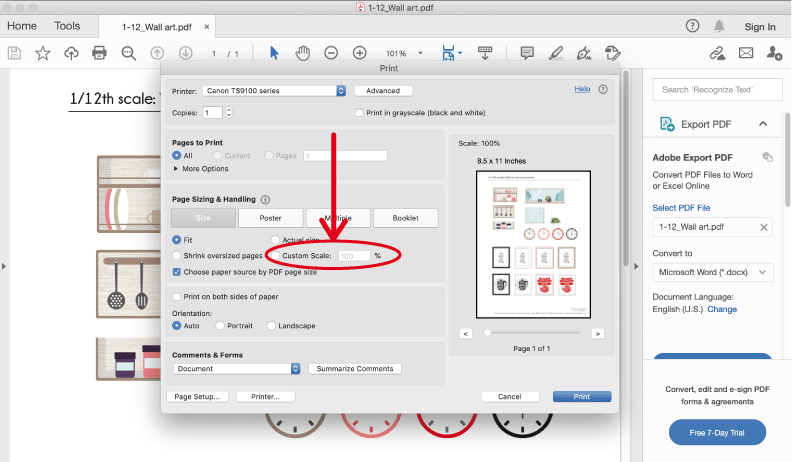
- Open the printable PDF file on Acrobat
- In the menu, go to “File” then “Print”
- Under “Page size and handling”, there is an option to “Custom scale”
- Tick the box of “Custom Scale” and type in the % to the size you want.
For example, if the file is in 1/12th scale and you want to reduce the contents to 1/24th scale, you need to type in 50 (%) - Click “Print”
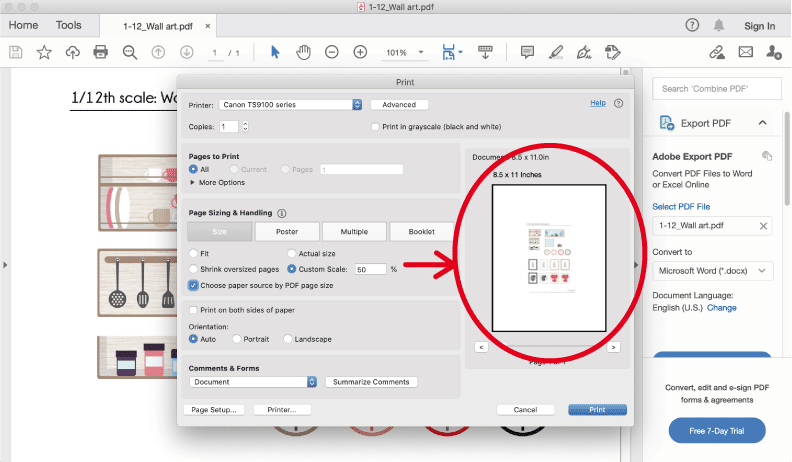
[pros and cons of re-sizing the contents]
The good:
– You can reduce the content sizes to any scales you would like
– It is straight forward, easy and quick to do
The not so good:
– It isn’t possible to choose which part of the printable you want to print if you enlarge it. You might be able to only print the middle part of the paper
– If enlarged, the print will not be as high in resolution and will become grainy
I hope this helps with your miniature projects!
In the coming weeks I will share other methods of changing the scale of the printables.
Kayo x

[Questions about printing, glue and paper?]
Please check out our FAQ page for ways to print the templates:
https://paperishprintables.com/faqs-printer-paper-ink-and-glue/
How to reduce or enlarge the printing:
https://paperishprintables.com/how-to-reduce-or-enlarge-printing-printer-settings/
[Not sure how to make the patterns?]
I created some Youtube videos to help you make them:
https://www.youtube.com/channel/UCKHvuCTequ2EPswJoebMcAw
By visiting paperishprintables.com, you are consenting to our Terms and Conditions
This product is strictly for personal use only.
The Site and Service contain intellectual property owned by Paperish Printables t/a Paperish®, including trademarks, copyrights, proprietary information, and other intellectual property.
You may not modify, publish, transmit, participate in the transfer or sale of, create derivative works from, distribute, display, reproduce or perform, or in any way exploit in any format whatsoever any of the Site or Service, Content or intellectual property, in whole or in part, without our prior written consent.
Colour between the screen and printed items may vary.
The projects and printables on this site are intended for adults only.


